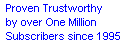| |
[43] Internet and Computing |
 2 3 4 5 6 7 8 9 10 2 3 4 5 6 7 8 9 10 
|
|
|
Making Meta's and Keyword Content #770
Understanding how the search engines rank pages and how algorithms work will help you understand the importance of varying the way you optimize pages and why coding tricks are important. Algorithms are basically controlled variables search engines use to detect relevant pages and score them.
The most common variables are Meta Tags. Meta tags consist of specific information used for varying purposes and are contained in the <head> section of the HTML document. There are Meta tags for everything; information for the browser, information about the author, language, expiration date, and more. Most common are Meta tags that are intended for search engines. Title, description, revisit, index tags and more.
Now, when writing content for your description and title forget mentioning your name first, forget promotional copy. Formulate a way to manipulate as many primary keywords with secondary keys to create phrases without being too repetitive.
|
|
|
Thanks to:
WebmasterYP.com - Boca Raton - USA. - rec.:Nov 11, 2002 - pub.:Nov 12, 2002
|
|
Eyestrain #5748
According to the American Optometric Association (AOA), you can prevent eyestrain by properly positioning your computer monitor.
Depending on the size of your screen and your vision, you should position your monitor 16 to 30 inches from your eyes. Many people find 20 to 26 inches an ideal distance.
The top of the monitor should be slightly below eye level, with the center of the monitor 10 degrees to 20 degrees below your eyes.
|
|
|
Thanks to:
Anonymous - USA. - rec.:Jun 17, 2008 - pub.:Jun 17, 2008 - sent.:Jul 13, 2008
|
|
CSS Saves you time! #750
Stylesheets are the hottest thing in web design since they were introduced a few years back. They give you huge control over your design, and with a few small changes, you could change the look of your whole site. Only more recent browsers support them, but now about 90% of web users can see them, so you should use them in your site if you are need to control the overall look of your site or are just tired of correcting the formatting on individual pages.
|
|
|
Thanks to:
Pete Prestipino - Chicago - USA. - rec.:Nov 5, 2002 - pub.:Nov 5, 2002
|
|
Keyboard shortcuts #4887
Use the following shortcut keys (through your keyboard), which will save your time and will come handy when the mouse is not working!
Ctrl+P - Print / Ctrl+Esc - to invoke start menu / Alt + Tab - to navigate between windows / Alt+F4 - to close the application / Ctrl+1 - formatting / Ctrl+A - Select All.
|
|
|
Thanks to:
Gopala Ramanan - Bangalore - India - rec.:Dec 9, 2006 - pub.:Jan 25, 2007 - sent.:Mar 9, 2007
|
|
|
|