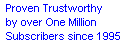| |
[43] Internet and Computing |
 3 4 5 6 7 8 9 10 11 3 4 5 6 7 8 9 10 11 
|
|
|
Minimize the risk of digital intruders: #6605
On Hot Spots: Public Wi-Fi makes you operate in an open network in witch hackers can access your device, watch where you surf and see what you type, including passwords. For safety try not to log in to sites that require a password, and don’t enter credit card numbers, and to protect your data turn off file sharing in your device settings.
-Rachel Z. Arndt
|
|
|
Thanks to:
Anonymous - USA. - rec.:Mar 1, 2017 - pub.:Mar 1, 2017 - sent.:Mar 13, 2017
|
|
Cellphone tips #6521
Enlarge Text – Open settings and tap General, Accessibility, Larger Text. Drag the slider to select a size. This works with e-mails and apps (like NY Times).
Tex in all Caps - Want to show your exuberance or “Yell”? Double tapping on the Shift key will type in all caps.
|
|
|
Thanks to:
Claudio - USA. - rec.:Oct 5, 2016 - pub.:Oct 5, 2016 - sent.:Nov 29, 2016
|
|
Keep Hackers out of your home #6606
The majority of home routers come with encryption and password protection built in. Make sure these features are turned on. Also, check the router’s encryption setting. If it is set for WEP, you need to reset it to the more secure WAP2. If your computer or router can’t be set for WAP2 encryption, it’s time for an upgrade. If you can’t figure out whether you are safe contact your Internet service provider or the router company’s website.
-Rachel Z. Arndt
|
|
|
Thanks to:
Anonymous - USA. - rec.:Mar 1, 2017 - pub.:Mar 1, 2017 - sent.:Apr 16, 2017
|
|
Smartphones and tablets #6582
Extend the life of smartphone or tablet battery. Protect your device from temperatures above 95 degrees, which can damage battery capacity; shut down location-tracking apps when not using them; and turn off the function that refreshes apps in the background.
|
|
|
Thanks to:
Anonymous - USA. - rec.:Dec 13, 2016 - pub.:Dec 13, 2016 - sent.:Jan 4, 2017
|
|
|
|