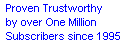| |
[43] Internet and Computing |
 1 2 3 4 5 6 7 8 9 1 2 3 4 5 6 7 8 9 
|
|
|
Keyboards and such #1438
If you can help it, don't drink or eat near your keyboard. Liquids getting inside your keyboard from a spill can short it out and food particles can also cause problems. Try not to smoke near your computer or have a good airflow near it. Computers intake air and blow it out to stay cool. Tars from the smoke will stick to the parts and can cause premature failure. It's also good to periodically take off the cover and vacuum the accumulated dust from inside. If you don't know how, take it to a professional. But trust me, on the keyboard.
|
|
|
Thanks to:
Joel Pentico - Sheboygan - USA. - rec.:Apr 29, 2003 - pub.:May 1, 2003 - sent.:Jul 2, 2016
|
|
Remember to stay grounded #945
Remember when working inside of a PC case to always ground yourself by touching the case frame before touching any of the PC components. This will avoid having to replace costly PC components due to static electricity.
|
|
|
Thanks to:
Tim Lockhart - USA. - rec.:Dec 25, 2002 - pub.:Feb 24, 2003 - sent.:Mar 10, 2003
|
|
How to Clean a Compact Disk (CD) #913
If you put one of your favorite CD's music or program disk into your computer or CD player and it does not play. The best thing to do is go to the kitchen and get a tablespoon of peanut butter, regular and not crunchy style. Smear the peanut putter around the surface of the CD really well. Take a soft cloth, not wet, and wipe the peanut butter off using a motion going from the center of the CD outward. Do Not wipe around the CD in a circular motion. CD's are partitioned in a manner that resembles the way you slice a pie. If you wipe in a circle around the CD, you are more likely to cause damage.
|
|
|
Thanks to:
William Philpot - Quaker City - USA. - rec.:Dec 16, 2002 - pub.:Jan 3, 2003 - sent.:Jan 29, 2003
|
|
Use third party libraries cautiously! #881
While third party or open source libraries can save you time, make sure they really fulfill the needs of your project before you commit. You could end up spending many hours of your time debugging and enhancing code you don't understand very well.
|
|
|
Thanks to:
Jose Solorzano - Wichita - USA. - rec.:Dec 8, 2002 - pub.:Dec 13, 2002 - sent.:Jan 11, 2010
|
|
|
|