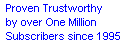| |
[43] Internet and Computing |
1 2 3 4 5 6 7 8 9 
|
|
|
Seven Simple Computer Security Tips #37
· Use strong passwords. Choose passwords that are difficult or impossible to guess. Give different passwords to all accounts.
· Make regular backups of critical data. Backups must be made at least once each day. Larger organizations should perform a full backup weekly and incremental backups every day. At least once a month the backup media should be verified.
· Use virus protection software. That means three things: having it on your computer in the first place, checking daily for new virus signature updates, and then actually scanning all the files on your computer periodically.
· Use a firewall as a gatekeeper between your computer and the Internet. Firewalls are usually software products. They are essential for those who keep their computers online through the popular DSL and cable modem connections but they are also valuable for those who still dial in.
· Do not keep computers online when not in use. Either shut them off or physically disconnect them from Internet connection.
· Do not open e-mail attachments from strangers, regardless of how enticing the Subject Line or attachment may be. Be suspicious of any unexpected e-mail attachment from someone you do know because it may have been sent without that person’s knowledge from an infected machine.
* Regularly download security patches from your software vendors.
|
|
|
Thanks to:
Peter Prestipino - Chicago - USA. - rec.:Mar 25, 2002 - pub.:Mar 25, 2002 - sent.:Dec 19, 2018
|
|
Beware of Attachments #854
If you get an email that has an attachment (usually there is a paperclip symbol next to the name) don´t open it! Attachments can have viruses which will hurt your computer. If you don´t know the person, delete the email right away. If you do know the person, use a virus scan program first to be sure it is safe.
|
|
|
Thanks to:
Steve - Chicago - USA. - rec.:Dec 4, 2002 - pub.:Dec 6, 2002 - sent.:Sep 22, 2018
|
|
Mouse #402
One of the most overlooked items of care for your computer is your mouse. It is important to remove the mouse ball every month or two and clean with warm water, take a Cutip and clean the rollers inside the mouse, most people don't do this step and is probably where most problems exist. You will be able to control your cursor much easier after a good cleaning of the mouse.
|
|
|
Thanks to:
William Philpot - Quaker City - USA. - rec.:May 31, 2002 - pub.:May 31, 2002 - sent.:Nov 28, 2004
|
|
Have Others Review Your Code #12
Code that makes sense to two people is more likely to be correct than code that makes sense to one. If you an a colleague made a practice of reading each other's code, it is likely that both of you would be repaid by spending less time debugging your work.
|
|
|
Thanks to:
Paul B. - Rossel - USA. - rec.:Mar 20, 2002 - pub.:Mar 20, 2002 - sent.:May 17, 2002
|
|
|
|