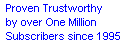| |
[43] Internet and Computing |
 1 2 3 4 5 6 7 8 9 1 2 3 4 5 6 7 8 9 
|
|
|
Keyboard ShortCuts #817
Take the time to learn keyboard shortcuts. These handy little nuggets will save valuable time. Commonly used are Ctrl/S for "Save", Ctrl/C for "Copy", Ctrl/V for "Paste" and Ctrl/F for "Find" (great for searching long web pages). Alt/Tab is another extremely useful shortcut for toggling through open programs. Also, make use of the "Page Up" and "Page Down" keys as well as the arrow keys in long web pages.
|
|
|
Thanks to:
Mike Donovan - Richmond - USA. - rec.:Nov 29, 2002 - pub.:Dec 5, 2002 - sent.:Nov 13, 2014
|
|
Planning your own website! Free vs. paid web hosting? #767
Choosing your web host is probably the most important part of setting up a web site. If you're planning to sell anything from your site, you should never use free hosting. What few dollars you may save in reduced cost, will come back at you in lost incomes. Not only are most free hosting companies very slow, but they also insist on advertising on your site. Sometimes even with a popup new browser window which takes seemingly forever to load. For the average personal web site which doesn't sell anything, one of these low-quality hosts may be sufficient.
|
|
|
Thanks to:
Bill - USA. - rec.:Nov 9, 2002 - pub.:Nov 9, 2002 - sent.:Jan 10, 2015
|
|
Getting Familiar with "Computer Memory" #979
There is a common misconception among new computer owners as to what the difference between "Memory" or "RAM", and "Hard Disk Space". Here it is in a nutshell:
RAM (Random Access Memory). The amount of information your computer can run at one time is called RAM. Computer memory is measured in bytes and megabytes (1,000,000 bytes = 1 megabyte and is expressed: 1MB.) The more RAM your computer has, the better. Be sure and get a minimum of 64MB of RAM for your computer to run most of the software on the market today, preferably 128MG if you can afford it.
Hard Drive. Your hard drive is a gigantic storage tank for all your software. It's impossible to operate any software on the market today (unless you just want to play extremely simple games) without a hard drive. A hard drive takes the place of floppy disks. You copy information from your floppy disks or Compact Disk to your hard drive and it stays there _ even when you turn your computer off at night. The size of a hard drive is now measured in GB's (gigabytes). A standard size hard drive to purchase to run most of the software on the market today would be 20GB.
|
|
|
Thanks to:
Troy Pentico - Norfolk - USA. - rec.:Jan 9, 2003 - pub.:Feb 24, 2003 - sent.:May 15, 2005
|
|
Getting Your Site Ready To Submit To Search Engines #858
There are way too many webmasters submitting web sites to the search engines before the websites are ready to submit. Before giving advice to you folks that are having a hard time getting good listings in the search engines, I feel I must qualify that I am an expert. Believe me! I am that. An expert at designing search engine friendly web sites. I am the owner and web site designer & webmaster for The Country Music Planet located on the Internet at http://www.countrymusicplanet.com. This is a country music domain, and anyone with any intelligence at all would realize that the key phrase "country music" would be the main phrase searchers would be searching for that a site of this type would want to be found. Now! Be aware that search engine rankings change, but at 8:24 PM on December 4, 2002 when searching for "country music" Country Music Planet - country music for country music fans! came up 29 out of 5,747,500 results. Do you want to know how this was accomplished? Well! The way it was accomplished was with a lot of researching on how search engines work, and the all work different. My advice to you is first to learn how to install proper meta tags in your source page or have someone develop the meta tags for you. Also, make sure the meta tags match or come close to matching the text on your site. Another piece of advice is for you to get as many sites as you can that are in the search engine's data base to link to your site. Certain search engines pay close attention to this giving a lot of points to sites with a lot of links from others in that search engines data base. My main advice is that if you don't know how to prepare your site for search engine submission, turn that part of your business over to someone who does. This is not the extent of my wisdom, but it's all I'm passing on to you today. If you want to know more, email me at jerry@countrymusicplanet.com with "help with search engines" in the subject line.
|
|
|
Thanks to:
Jerry Mac - Memphis, TN - USA. - rec.:Dec 4, 2002 - pub.:Dec 6, 2002
|
|
|
|